Friday
Nov072014
Turning on Administrator Password to Access System-Wide Preferences
 Friday, November 7, 2014 at 10:12AM
Friday, November 7, 2014 at 10:12AM Within Mac OSX there are a host of preferences which can be set either from the System Preference Pane, at the request of APPs or via the Command Line in Terminal. Turning on "Require and administrator password to access system-wide preferences" ensures that a user will have to enter a password before a system wide change takes place.
This defensive action reduces the risk related to privilege escalations that may take place due to poor permissions (SETUid||SETGid).
Turning this option on result in no performance cost.
- Enter System Preferences.
- Select Security & Privacy.
- Click Require and Administrator password to access system-wide preferences.
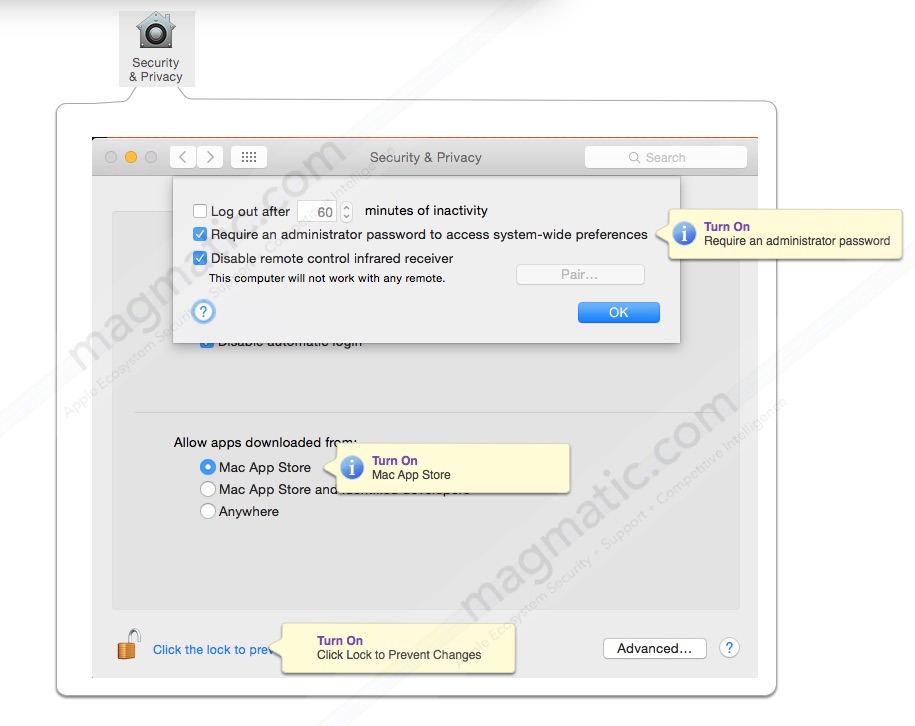
 Sean OConnell Public | Comments Off |
Sean OConnell Public | Comments Off | 






